This inexpensive office supply could 10x your intranet speed!
Written starting Sat 11 Mar 2023 09:18:22 UTC by Amelia Bjornsdottir (she, they, he) who has their own website.
Throughout this article, I will be referring to 100baseTX as 100Mbit/s, and 1000baseTX (Gigabit Ethernet) as 1000Mbit/s.
Around 34 hours ago (38 hours when going to press), I took delivery of a Lenovo ThinkPad T480. At some point between then and now, I bent the ethernet port. It would only ever train at 100Mbit/s. This made some file transfers a little slower than I would have liked, though it was not a big deal (I only had to image (using Linux) the sketchy Windows installation that was on the hard drive, to ultimately replace it with HardenedBSD - which decision I regret because HardenedBSD pulls down electrons like Microsoft spends money, compared to Void Linux which is itself not the most efficient OS). I was absolutely banging my head about it, though. What could cause this? The ethernet port didn’t look too damaged to function. But it was. I looked through the duckduckplexes, searching for issues, thinking, this must be software. But every other computer I had with the same software (Linux, later FreeBSD) and hardware (Intel NICs requiring the em(4) or e1000e drivers) was fine. I found a post on Unix Stack Exchange that turned out to be a red herring, about this being a known issue with Wake-On-LAN and Green Ethernet when rebooting from Windows, and I was wracking my brain about that. I even tried to build the official drivers off Intel’s site - they don’t even build, and the in-tree drivers are official.
Disclaimer: We will not be held responsible for any damage to your Ethernet ports if you do this. We do not recommend that you do this. This could destroy your hard-won devices.
Anticipating component-level repair
Anticipating having to do a full component level repair, I took the laptop apart, using a PCI bracket as a spudger to prise the case off after unscrewing the captives. This resulted in losing a small oblong piece of plastic from the case. Relatively minor. There’s a reason there’s more than one on each side. Given I anticipated getting rid of the Ethernet connector anyway, I figured that after removing all the batteries and so on, and uninstalling the motherboard (which was a whole Process™), I would try bending the tip of a paperclip to yank the tines of the socket back up into place. So I did that, and managed to get the paperclip under the tines (which I expected would be impossible as they were quite low), and gave it a fair yank (not too hard). After a few rounds of that (which I described as raking, after the lockpicking technique), the tines had been lifted almost into their usual locations in a working ethernet socket. So, to protect the motherboard and rest of the computer, as I am prone to losing components, I put the computer back together, which was relatively involved, and decided to give it a spin. The CMOS clock was dead - this is fine as I removed the CMOS battery (I had since reinstalled it).
I guess I am a Lutheran now.
When I booted it up and connected it to a peer, I was surprised to see on the peer (an Ivy Bridge tablet) that the connection had trained at 1000Mbit/s. I tested it with an application (pv /dev/urandom on a Linux system, over nc on the ThinkPad and ncat on the tablet) and it transferred 109 Mbyte/s. I promised myself I’d go down a church and give my life to Jesus “or something” (so I wouldn’t have to, lol), so I guess I’m a Lutheran now (the only apparently trans-accepting church in my town).
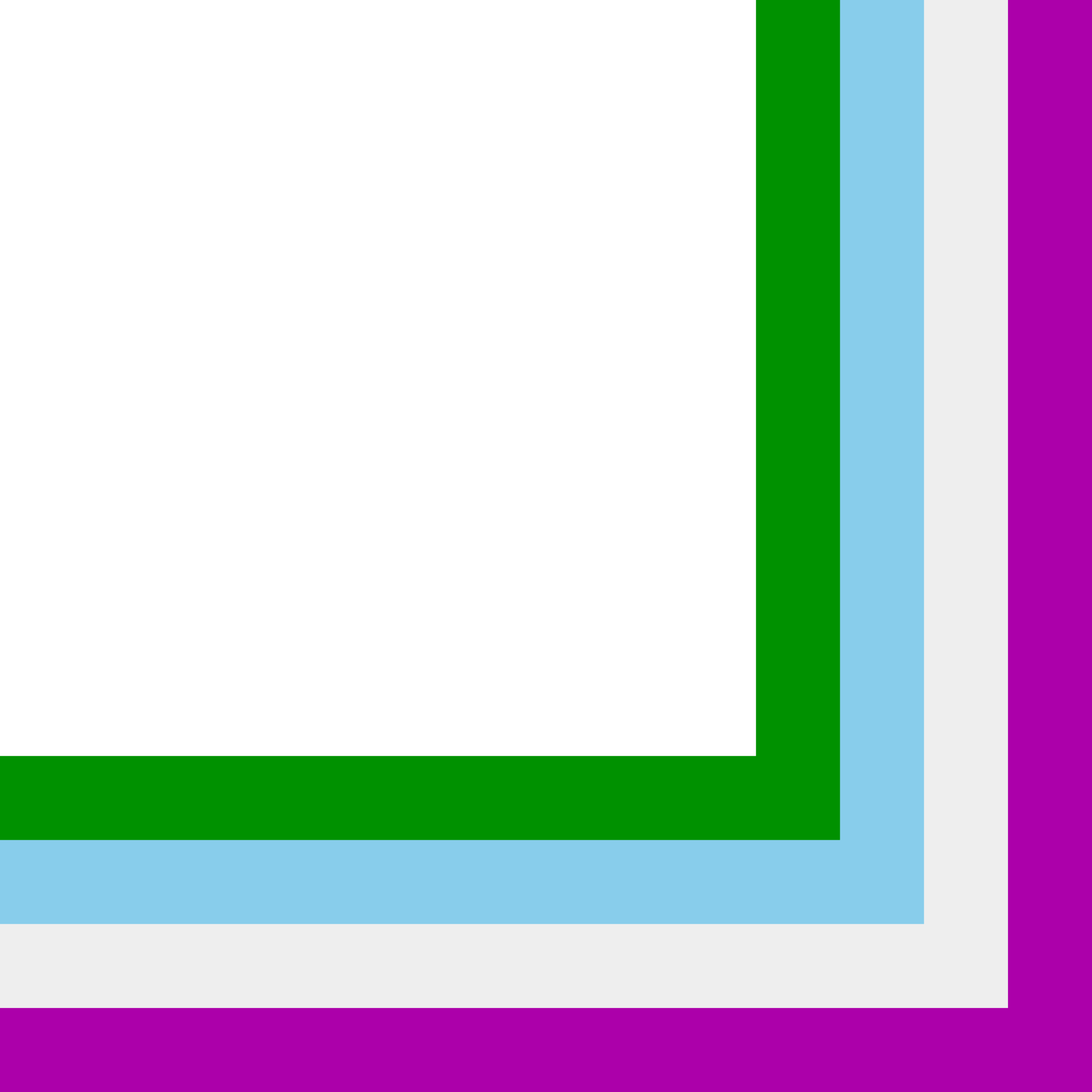 Umbrellix™
Umbrellix™